Editor's Review
Feeling overwhelmed by your phone's complexity? 😫 Easy Homescreen is here to simplify your digital life! This launcher replaces the standard Android interface with an easy-to-navigate design, featuring larger text, simplified controls, and a minimal aesthetic. Say goodbye to clutter and hello to tranquility! 😌
Easy to Read 👓: The app uses larger fonts and simplified controls, making it easy to see and interact with your phone. No more squinting or struggling to tap tiny icons!
Simple Menu 📁: Navigate effortlessly with a simple screen containing your chosen apps, shortcuts, contacts, and more. Text labels replace confusing icons, ensuring a smooth and intuitive experience. 🚀
Minimal 🧘♀️: Reduce distractions and stay focused with a clean, organized home screen. Keep your mind clear and concentrate on what truly matters. ✨
Beautiful Aesthetic 🎨: Display your apps in an aesthetically pleasing manner, creating a calming and visually appealing environment. Transform your phone into a source of joy and inspiration! 💖
Utility Features 🛠️: Access commonly used features directly from your home screen, maximizing ease of use and productivity. Stay efficient and organized with quick access to essential tools. 📊
Weather ☀️: Stay informed about the current weather and future forecasts with the integrated weather widget. Plan your day with ease and stay prepared for any conditions. 🌦️
By clicking “install”, you agree to install Easy Homescreen and set the application’s search functionality to Yahoo. 🤝
Features
Large text and buttons for easy reading
Simple menu with text labels
Minimal aesthetic to reduce distractions
Weather forecasts on homescreen
Customizable app shortcuts
Quick access to contacts
Text conversation shortcuts
Aesthetically pleasing app display
Pros
Larger fonts and simplified controls for easy reading
Simple menu with text labels for easy navigation
Minimal design to reduce distraction and overwhelm
Cons
Changes homescreen search to Yahoo
Simplified interface may lack advanced features

 APK
APK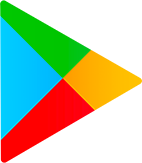 Google Play
Google Play