Editor's Review
Okta Verify is your go-to solution for adding an extra layer of security to your apps! 🛡️ This lightweight app ensures that only you can access your accounts through its robust 2-step verification process. No more worrying about unauthorized access!
How does it work? 🤔 When you log in to your apps, Okta Verify offers multiple ways to confirm your identity. If your organization allows it, you can receive a simple push notification on your device – just tap to verify! 📱 Alternatively, you can use a temporary 6-digit code generated by the app. For an even more secure and seamless experience, Okta Verify supports biometric verification, such as fingerprint or facial recognition, if enabled by your organization. 🔏
Setting up Okta Verify is a breeze! The app requests permission to use your device camera 📸 so you can quickly scan a QR code during the enrollment process. This connects your device to Okta, making your login experience smooth and secure. 👍
With Okta Verify, you're not just adding security; you're adding peace of mind. 😌 Knowing that your apps are protected by a reliable and user-friendly verification system makes all the difference. Download Okta Verify today and take control of your app security! 🚀
Features
2-Step Verification: Secure your apps effectively.
Push Notifications: Quick verification on your device.
Temporary Codes: Alternative verification method.
Biometric Support: Verify using your unique biometrics.
QR Code Scanning: Easy enrollment with device camera.
Lightweight app: Fast and efficient security.
Secure Access: Ensures only you access your apps.
Versatile Verification: Multiple methods for easy access.
Pros
Securely access apps with 2-step verification.
Uses push notifications for easy verification.
Offers temporary 6-digit codes for verification.
Supports biometric verification for enhanced security.
Cons
Requires organization to enable push notifications.
Requires organization to enable biometric verification.

 APK
APK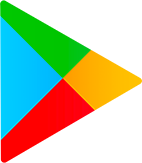 Google Play
Google Play