Editor's Review
Unlock the ultimate PDF experience on your Android device with this feature-rich PDF app! 🎉 Designed as the best viewer for all your PDF needs, this app offers a seamless and immersive reading experience that will transform the way you interact with documents. 📚
Full-Screen Immersive Reading: Dive into your PDFs with a distraction-free, full-screen mode that lets you focus on the content. 📖 Enjoy reading books, articles, and notes without any interruptions.
Versatile File Support: Not just a PDF reader! This app supports a variety of office documents, including Word, Excel, and PPT files. 🚀 Quickly view and manage all your important files in one place.
Powerful PDF Editing Tools: Annotate, highlight, and mark up your PDFs with ease. 📝 Emphasize key points, add strikethroughs, and underline important information. Use the brush marking tool for freehand annotations and even add your signature.
Seamless System File Access: Gain direct access to your system files, making it simple to find and open any PDF document on your device. 📂 No more struggling to locate your files – everything is just a tap away.
Fast and Efficient: Enjoy a smooth and responsive PDF reading experience. 🚀 This app is optimized for speed, ensuring that your documents load quickly and you can navigate through them effortlessly.
Whether you're reading books, studying notes, or reviewing documents, this PDF app is your go-to solution for all things PDF. Download now and take control of your documents! 🚀
Features
Full-screen immersive reading
View multiple file types
Highlight key points in PDF
Add strikethrough to text
Underline important information
Brush marking and signature support
Open access to system files
Fast PDF reader
Pros
Full-screen immersive reading experience
Supports multiple office document types
Offers PDF editing functionalities
Easy access to system files
Fast PDF reading performance
Cons
Requires permission to access system files
May have compatibility issues with some PDF files
 APK
APK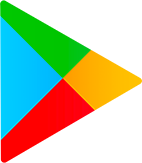 Google Play
Google Play