Editor's Review
Switching to a new phone can be exciting, but the thought of leaving behind your precious data? Not so much! 😫 That’s where Copy My Data: Transfer Content comes to the rescue! 🎉 This nifty app lets you transfer all your essential data from one phone to another over a WiFi network, completely eliminating the need for a computer. Yes, you heard it right – no more tangled cables or complicated software! 🥳
With Copy My Data, you can effortlessly transfer your calendar dates, ensuring you don't miss any important appointments or birthdays. 📅 Keep all your favorite photos safe and sound, bringing those cherished memories to your new device. 🖼️ And of course, send your favorite videos and music to your new smartphone so you can enjoy them on the go. 🎶
Security is a top priority, and Copy My Data provides secure sharing from phone to phone. 🛡️ You can rest assured that your data is transferred safely and privately. The app ensures both devices are connected to the same WiFi network before initiating the transfer, adding an extra layer of security. 👍
Connecting two smartphones wirelessly has never been easier! Simply use the QR code feature for a quick and seamless connection. 🤳 Copy My Data guides you through the entire process with a few easy steps, making it a breeze for anyone to use. Clone your phone and ensure that no contact, document, or video is left behind. 💼
Don’t lose anything when you upgrade! Download Copy My Data: Transfer Content app now and start transferring all your content effortlessly. 🚀 Make the switch with confidence and enjoy your new smartphone to the fullest! 💯
Features
Transfer data over WiFi network
Secure data sharing between phones
QR code for easy connectivity
Copies calendar dates effortlessly
Transfers favorite photos quickly
Sends videos and music seamlessly
Guides through easy transfer steps
Clones phone wirelessly
Pros
Fast data transfer over WiFi
Secure sharing from phone to phone
Easy connectivity through QR code
No computer needed for transfer
Clone your phone effortlessly
Cons
Requires both devices on the same WiFi network
Transfer speed depends on WiFi network strength

 APK
APK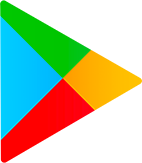 Google Play
Google Play