Editor's Review
🎨✨ Complement your mobile screen with the exclusive Crayon Icon Pack! This icon pack features a delightful cartoon theme and beautiful pastel colors, offering a unique and pure experience. Each icon is a masterpiece, designed to bring a stunningly different look to your digital age. With over 6000+ icons and a multitude of high-quality wallpapers, this pack is designed to completely transform your device.
📱 Nowadays, we look at our home screens multiple times a day. With the Crayon Icon Pack, each glance becomes a real pleasure! Get it now and enjoy a vibrant, fresh look every time you use your phone. 🎉
🆕 There's always something new! The Crayon Icon Pack is continuously updated with fresh content. Currently featuring 6000+ icons, with many more to come in future updates. Expect frequent additions to keep your screen looking fresh and exciting. 🚀
Why choose Crayon Icon Pack?
- • 6000+ ICONS WITH TOP-NOTCH QUALITY. 🌟
- • Frequent Updates 🔄
- • Perfect Masking System 🎭
- • Lots of Alternative Icons 🔀
- • Amazing Wall Collection 🖼️
⚙️ Personal Recommended Settings and Launcher:
- • Use Nova Launcher 🚀
- • Set Icon Normalization Off in Nova Launcher Settings 🔧
- • Icon Size:
- > If you love small icons, set the size to 85% 🤏
- > If you love big icons, set the size to 100% - 120% 큼지막한
✨ Other Features:
- • Icon preview & search 🔍
- • Dynamic Calendar 📅
- • Material Dashboard 📊
- • Custom folder icons 📁
- • Category-based Icons 📂
- • Custom app drawer icons drawer
- • Easy Icon Request 💌
🤔 Still Confused? 🤔
Undoubtedly, the Crayon Icon Pack is the best in pastel and cartoon-style icon packs. We offer a 100% refund if you don't love it! Nothing to worry about. Contact us via email within 24 hours. 📧
📧 Support:
If you have any issues, email us at justnewdesigns@gmail.com ✉️
How to use this Icon pack?
Step 1: Install a supported theme Launcher 📲
Step 2: Open Crayon Icon Pack, go to the Apply section, and select your Launcher to apply. If your launcher isn't listed, apply it from your launcher settings. ⚙️
⚠️ DISCLAIMER:
- • A supported launcher is required!
- • Check the FAQ section inside the app for answers to common questions before emailing. ❓
Supported Launchers:
Action Launcher, ADW Launcher, Apex Launcher, Atom Launcher, Aviate Launcher, CM Theme Engine, GO Launcher, Holo Launcher, Holo Launcher HD, LG Home, Lucid Launcher, M Launcher, Mini Launcher, Next Launcher, Nougat Launcher, Nova Launcher (recommended), Smart Launcher, Solo Launcher, V Launcher, ZenUI Launcher, Zero Launcher, ABC Launcher, Evie Launcher, L Launcher, Lawnchair 🚀
Extra Notes:
- • Icon pack needs a launcher to work. 🎯
- • Google Now Launcher does not support icon packs. 🚫
- • Missing an icon? Send an icon request, and we'll try to update the pack! 📝
Contact Me:
Twitter: https://twitter.com/justnewdesigns 🐦
Credits:
- • Jahir Fiquitiva for the dashboard. 🙌
- • Ben Bely for design inspiration. Find him here: Dribbble 🎨
Features
6000+ icons with top-notch quality
Frequent updates with new icons
Perfect masking system for unthemed icons
Lots of alternative icon options
Amazing collection of wallpapers
Icon preview and search function
Dynamic calendar support
Material dashboard for easy navigation
Custom folder icons available
Category-based icon organization
Custom app drawer icons
Easy icon request feature
Pros
High-quality icons with top-notch design
Frequent updates ensure fresh content
Perfect masking system for consistent look
Variety of alternative icons to choose from
Stunning collection of wallpapers included
Cons
Still new, so icon selection may be limited
Requires a supported launcher to function

 APK
APK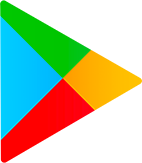 Google Play
Google Play