Editor's Review
Tired of being stuck with PDF files you can't edit? 🤔 Look no further! PDF Editor is here to rescue you! 🚀 This is the ultimate all-in-one solution for efficient PDF editing. Whether you're a student, a professional, or just someone who needs to work with PDFs, this app has got you covered. And the best part? You can try it for free! 🎉
How It Works:
- PDF Reader & Viewer: Completely free, offline, and no account needed! Read, annotate, highlight, sign, and organize your PDFs effortlessly. ✍️
- PDF Editor: Create an account to unlock the full power of editing! Edit any element in your PDF with ease. 🛠️
With PDF Editor, you can edit text, images, and even sign documents. Convert and merge files, resize them, and much more. It's all about giving you the freedom to edit any PDF, any way you want. 💯
Why use PDF Editor?
- Edit Text and Images: Make quick and precise edits. Change text, fonts, and images as needed. ✒️
- Convert and Export: Save PDFs as Word, PPT, or image files for versatile sharing. 📤
- Resize any PDF: Easily resize your PDF to fit any format. 📐
- Merge PDFs: Combine multiple files into a single document. 🗂️
- Annotation Tools: Highlight, underline, and add comments. 💬
- Secure Your PDFs: Protect sensitive data with password encryption. 🔒
- Sign a document by hand: Fill out, save, and send PDF forms. ✅
- Customize PDFs: Add watermarks, headers, and footers. 💧
- Organize Pages: Reorder, rotate, and delete pages. 🔄
- Cloud Integration: Access and save PDFs from Google Drive, OneDrive, and Dropbox. ☁️
- Optimized Performance: Fast loading and smooth navigation. ⚡
- User-Friendly Interface: Easy to navigate and use. 👍
- Boost Productivity: Simplify your PDF workflow. ⏳
- Millions of Resources: Enrich your PDFs with premium images, fonts, and icons. 🎁
- One-Click Background Remover: AI-powered background removal in seconds. ✨
Use PDF Editor To Convert Documents:
- Convert PDF to high-resolution print or small web PDF files.
- Convert PDF to JPG and PNG.
- Convert PDF to Word.
- Convert any image to PDF.
- Convert Word to PDF.
- Convert PowerPoint to PDF.
- Convert Adobe Illustrator to PDF.
Use PDF Templates for Your New Projects:
- Documents
- Invoices
- Presentations
- Letters
- Resumes & Certificates
- Marketing Materials
PDF Editor is your trusted partner for all your document editing needs. Download now and unlock the full potential of your PDF files!
Features
Edit text and images in PDFs
Convert to Word, PPT, JPG, PNG
Resize PDFs with a single click
Merge multiple PDF documents
Annotate with highlights and comments
Secure PDFs with password protection
Sign documents digitally
Add watermarks, headers, and footers
Reorder, rotate, and delete pages
Access files from cloud services
Remove image backgrounds with one click
Pros
Edit text and images with precision
Convert PDFs to various formats
Resize PDFs with ease
Merge multiple PDFs into one
Annotate with highlights and comments
Secure PDFs with password encryption
Sign documents by hand digitally
Customize PDFs with watermarks
Organize pages by reordering
Integrate with cloud storage services
Cons
Full editing requires an account
Some features are not available offline
 APK
APK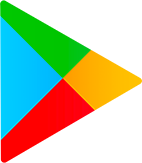 Google Play
Google Play